

 |
 |
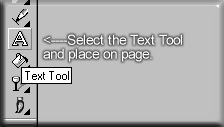 |
Step 1) locate the Text Icon and place cursor on your page where you want to begin. Type a word such as "TEXT" using a BOLD font for best results. While the text is selected choose a color on your palette. Once created click on your Object Picker Tool, found toward the top left and looks like an arrow. This will select the type you have just typed. |
Step
2) With the type selected locate and click the
Mask option at the top. Slide down to "Create
from object(s)" or you can click and hold Ctrl+M. This
will select the word with a dotted outline called a Mask.
|
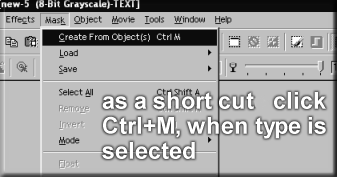 |
 |
Step 3) Return to the top menu and select Effects. As the window drops down this is where you will need to know if you are using version 6,7,8. We will be selecting the effect called "The Boss", versions 6 and 7 store it within the Fancy options on your dropdown list. Version 8 places this option under 3D Effect. |
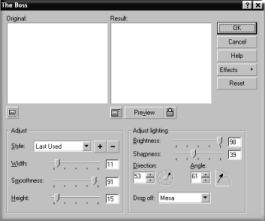 |
Step 4)
This is the final step. Review the options on this
window to take advantage of there effects. take a few minutes to play with the settings,
then select preview. For a starting point use these settings: Width: 11 Smoothness: 91 Height: 15.....{Set the drop off option to "Mesa" Then Click OK when you are ready.} |